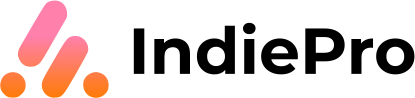Let’s talk about a topic that makes most freelancers groan louder than their laptop fans at 37 open Chrome tabs: invoices.
Specifically, your freelance invoice template.
You might think of it as just a boring admin chore—some afterthought PDF you throw together in Canva and hope for the best.
But here’s the truth: your freelance invoice template is either reinforcing your professionalism... or sabotaging your income.
I learned this the dumb way.
Back in my early freelance days (read: broke, burnt out, and billing from a Gmail signature), I pieced together an invoice template in Microsoft Word that looked like it had been created during a mild stroke.
Multiple fonts. No payment terms. And—God help me—a watermark of an eagle clutching a scroll. Why? No clue.
Even worse, I had no idea when clients were supposed to pay me. Or how.
So I’d send my janky invoice into the ether and wait. Then follow up. Then wait more. Then get ghosted. Then rage-tweet.
Eventually, a mentor said something that snapped me out of it:
“Your invoice isn’t just paperwork. It’s part of your positioning.”
Boom.
I rebuilt my invoice from the ground up. Not just prettier—but clearer, tighter, and built to get me paid faster.
And guess what? It worked. I stopped chasing payments. Clients took me more seriously. I felt like a damn professional.
So let’s break down what actually makes a freelance invoice template that works for you—not against you.
What Should Be in a Freelance Invoice Template?
Use this checklist to level up your template—or to know what to look for in a good one.
- Your Name + Contact Info – Brand yourself. Don’t make them hunt.
- Client’s Info – No more “Hi there!” ambiguity. Be specific.
- Invoice Number – Keeps it legit and helps with tracking.
- Project Description + Itemized Charges – Clear, detailed, and professional.
- Total Amount Due – Bold and unmistakable.
- Due Date – Not “next Thursday.” Say exactly when.
- Payment Methods Accepted – PayPal, ACH, crypto, carrier pigeon...whatever you allow.
- Late Fee Terms – Fear is a motivator. Use it.
- Thank You Line – Optional, but nice. “Thanks for your business” > “pls pay me”
Don’t DIY This Forever. IndiePro Has You Covered.
Here’s the truth: you could spend hours building your own invoice template. Or hunting through marketplaces for one that looks semi-professional but doesn’t autofill or tie into your systems.
Or…
You could just use IndiePro.
The IndiePro platform already includes a built-in Freelance Invoicing System— pre-designed, brandable, and smart enough to autofill key info based on your relationship with the client.
- It pulls in the client's name, agreed-upon rate, auto-generates line items for their project.
- You can add your payment terms once and reuse them.
- Invoices and payments are tracked automatically.
- Clients that are late to pay will be sent automatic reminders.
- And yes—there’s even a late fee toggle.
It’s the difference between winging it every time and running a business like an actual pro.
So if you want to get paid faster, look more legit, and spend less time formatting Google Docs like a medieval scribe... just use the tool built for the job.
IndiePro’s Freelance Invoicing System is already waiting for you inside.